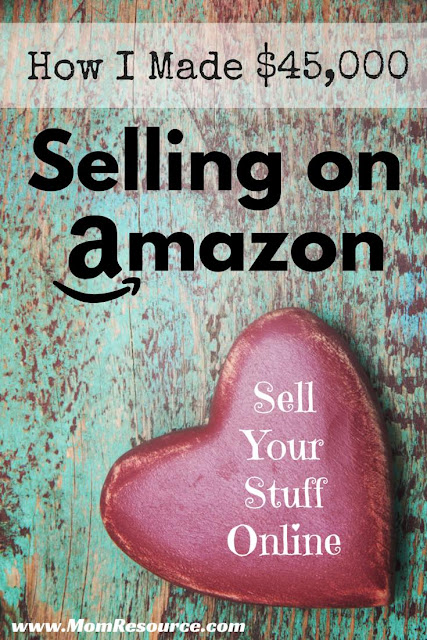I had a lot of trouble applying for Google Adsense - and was rejected twice in the past.
I started a blog about eight years ago, and got a little ahead of myself applying for Google AdSense with only three posts under my belt. Needless to say I was rejected.
Three years ago I started a blog which was seeing quite a bit of success and my page views grew to 30,000 + a month. So I applied again, and was rejected this time for having copyrighted information (I believe that's how they phrased it) on my site. I don't know why they classified it that way - all the work was my own. And I featured 101 things to do in various American and Canadian cities, as well as holidays. Maybe because I had a lot of round-ups ? However I believe I cited the source every time.
Unfortunately Google does not have any way for you to contest the decision or re-apply, as far as I know.
I used PulsePoint and Media.net as alternatives. And had some mild success with them, any income is appreciated but just felt like they weren't paying out enough.
And I kept seeing Google AdSense as the best paying advertising network in other bloggers income reports.
So I tried to re-apply but was unable to change the website associated with my Google account. I googled how to change the url address, looked through their help centre - without finding the answer, and finally found on a forum the only way to change your website is to re-apply with a new email account. (What a pain)
I don't know if they do this to prevent being bombarded with applications every time someone starts a new blog but, wish they had a simpler method for people wanting to re submit their application.
But finally I was excepted to AdSense.
I googled the best placement and found several different opinions. But know ads above the folds usually perform better. So I placed a banner ad above my header (using the tutorial I found from Helplogger) but shortly after moved it right below my header and page tabs and found my click through rate increase. After adding the code you just have to re-arrange the order of the gadgets.
I also places a square ad (large square 336 x 280) above the fold or you could also use a responsive size ad and I placed a leader banner at the end of the posts, I am currently trying to move my last add above the comments so people do not have to scroll through all the comments on my popular posts to see it but, all the tutorials I have tried haven't worked yet if you had any suggestions???
I would also suggest choosing at least one or two ads that are also shown on mobile devices, it shows you which sizes are mobile friendly when you chose the ad size through Google AdSense itself.
I would also suggest choosing at least one or two ads that are also shown on mobile devices, it shows you which sizes are mobile friendly when you chose the ad size through Google AdSense itself.
You are only allowed three ad placements, so I want to see how these perform before I change anything.
The first day I made 72 cents, so I was ecstatic but on average made 3 to 12 cents the following days, I think this is because of my low RPM (revenue per Thousand Impressions). I did have one high day where I made $4.21 in the last month but this hasn't occurred often.
I am currently working on repositioning the last ad, and looking into ways to raise my RPM and click through rate, so I will let you know how this works for me in a future post... If you had any suggestions I would love to hear about them in the comments. Thank you!